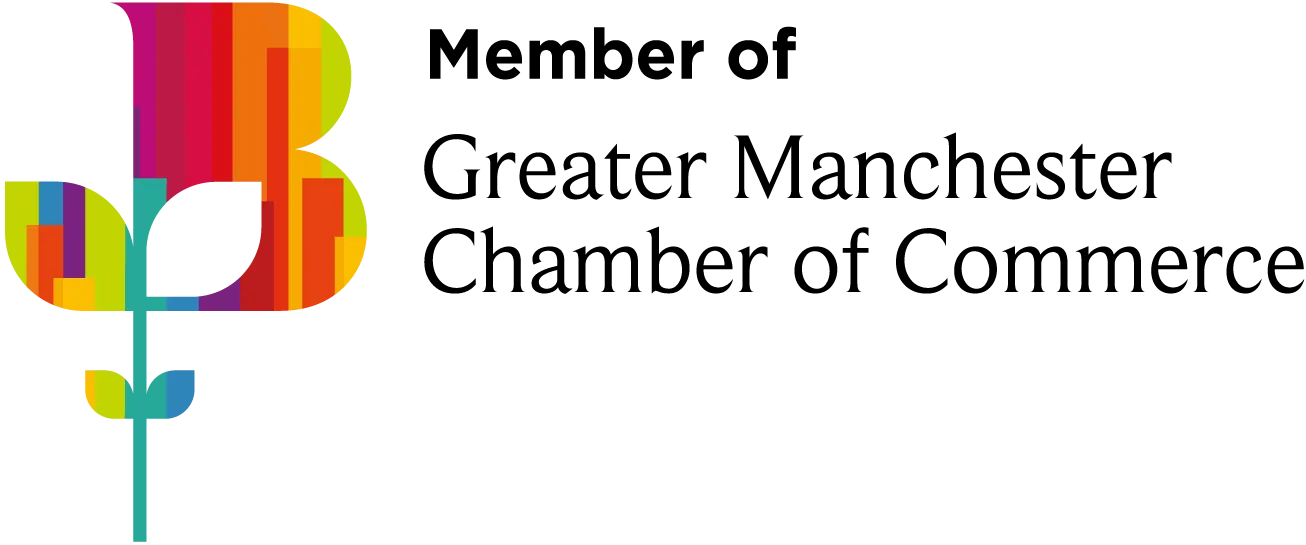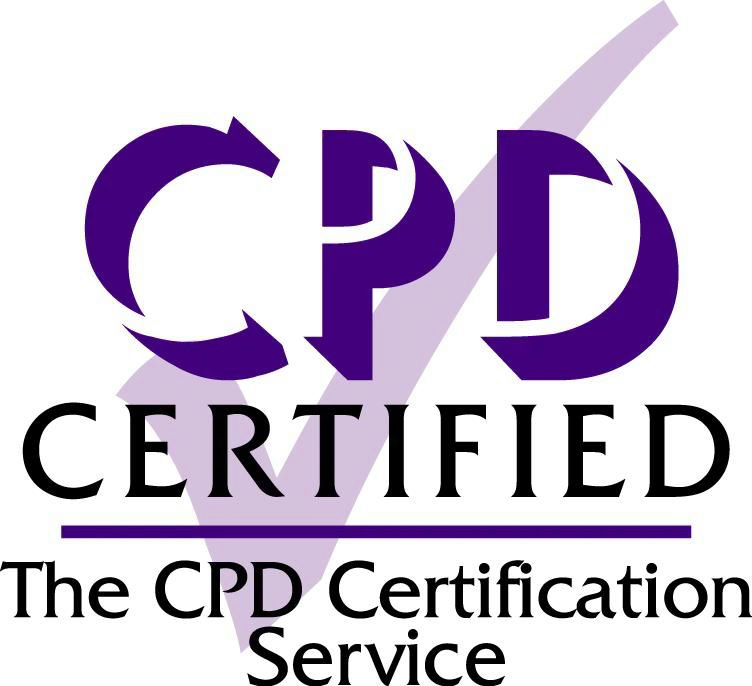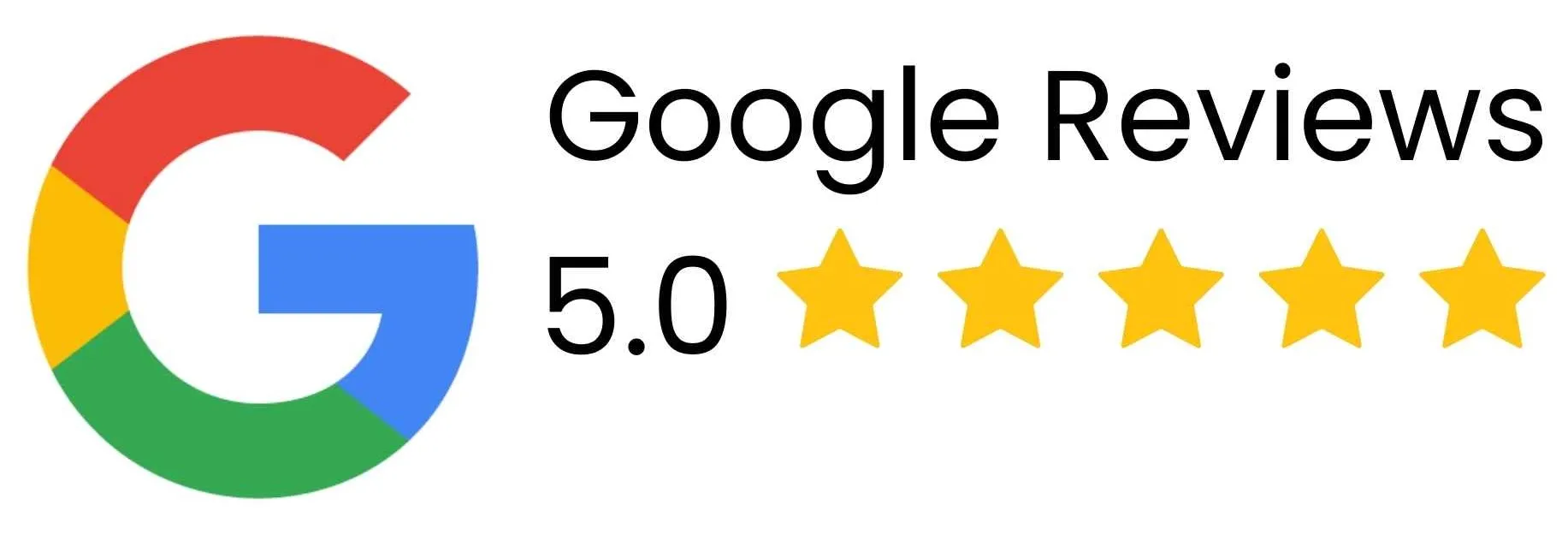Posted by
Andrew Gould
on 28 February 2012
Learn how to protect worksheets and cells in Excel.
Posted by
Andrew Gould
on 08 August 2024
Do you spend ages trying to align objects with cell borders by eye in Excel? This tip explains how to snap objects to cell borders with a simple keyboard shortcut.
Posted by
Andrew Gould
on 08 August 2024
You probably already know how to copy and paste objects in Microsoft Office, but did you know that there's an even quicker way to create a duplicate of an object? This video shows you the keyboard shortcut you need!
Posted by
Andrew Gould
on 28 February 2012
Learn how to use data validation in Microsoft Excel to control the values that can be entered into cells. Create custom error messages and fancy drop down lists with a few clicks of the mouse.
Posted by
Andrew Gould
on 27 February 2012
Learn how to use scenarios in Microsoft Excel to quickly switch between different sets of input values for your spreadsheet models. Learn how to quickly create summary reports to compare a range of scenarios side-by-side.
Posted by
Andrew Gould
on 24 February 2012
Learn how to use the Goal Seek tool in Microsoft Excel to find the right inputs to meet your targets.
Posted by
Andrew Gould
on 24 February 2012
Learn how to use styles to speed up formatting in Microsoft Excel.
Posted by
Andrew Gould
on 19 April 2022
Spilled array formulas provide several advantages over traditional formulas in Excel. If you're working with Office 365 or Excel 2021 it's well worth learning how to use this type of formula effectively.
Posted by
Andrew Gould
on 27 August 2023
Range names provide a convenient way to reference cells using names rather than references, making your formulae easier to read and understand. This video teaches you the basics of creating, editing and using named ranges in Excel.
Posted by
Andrew Gould
on 21 October 2011
Learn how to apply conditional formats in Microsoft Excel to highlight important values in a range of numbers.
Posted by
Andrew Gould
on 21 October 2011
Learn how to apply conditional formats in Microsoft Excel to grade a range of numbers using data bars and icon sets.
Posted by
Andrew Gould
on 28 August 2023
In Excel you can create range names scoped either to a workbook or to a specific worksheet. This video shows you how to choose the scope of a name and explains why you might need worksheet-scoped names in the first place.
Posted by
Andrew Gould
on 23 September 2023
This video explains how you can control the behaviour of range names in modern versions of Excel using the implicit intersection, or @ operator. You'll learn about the traditional behaviour of range names and how to perform intersection. You'll see why it's sometimes necessary to use the implicit intersection operator in functions like AND, OR and NETWORKDAYS. You'll also see how dynamic arrays can sometimes cause circular references and how to use the implicit intersection operator to resolve them.
Posted by
Andrew Gould
on 21 October 2011
Learn how to use formulae in conditional formats in Microsoft Excel to highlight one cell based on the value of another cell.
Posted by
Andrew Gould
on 20 December 2023
Learn how to create basic IF functions in Microsoft Excel to perform logical tests and return different answers based on the result. You'll learn how to construct a logical test using Excel's comparison operators such as equal to, greater than and less than. You'll learn how to compare numbers, text and date values, including how to check if a cell contains a specific phrase. You'll learn how to return simple values or perform calculations conditionally, including how to avoid potential errors.
Posted by
Andrew Gould
on 21 October 2011
Learn how to create custom date formats in Microsoft Excel to display your dates in exactly the way you want.
Posted by
Andrew Gould
on 20 December 2023
Learn how to write nested IF functions in Microsoft Excel to expand the number of logical tests you can perform in a single formula.
Posted by
Andrew Gould
on 20 December 2023
Learn how to the IFS function in Microsoft Excel as an alternative to writing nested IF functions.
Posted by
Andrew Gould
on 20 December 2023
Learn how to use the SWITCH function Microsoft Excel to compare a value with a list of options and return different results. You'll learn how to use SWITCH to compare numeric and text values, and how to adapt the SWITCH function to allow you to write logical tests.
Posted by
Andrew Gould
on 20 December 2023
Learn how to combine logical tests in Microsoft Excel using the AND, OR and NOT logical functions.
Posted by
Andrew Gould
on 21 December 2023
Learn how to use Excel's SUM function to quickly add up ranges of numbers. You'll learn how to write a SUM function from scratch and how to insert one using the AutoSum feature. You'll learn how to sum values on a single worksheet and across a range of worksheets. You'll also learn how to quickly calculate running totals with careful use of absolute and relative cell references.
Posted by
Andrew Gould
on 21 December 2023
Learn how to calculate the mean, median and mode of a list of numbers using Excel's AVERAGE, MEDIAN, MODE.SNGL and MODE.MULT functions. You'll learn how to calculate averages on a single worksheet and across a range of worksheets, how to return the median value of a range and how to return both single and multiple mode values from a list.
Posted by
Andrew Gould
on 08 May 2022
Learn how to use the SORT and SORTBY functions in Microsoft Excel to return dynamic spilled arrays of sorted values. You'll learn how to sort single rows and columns as well as entire tables; how to change the sort order; and how to sort by multiple values.
Posted by
Andrew Gould
on 21 December 2023
Learn how to find the smallest and biggest numbers in a range using Excel's MIN and MAX functions. You'll learn how to insert these functions into cells quickly using the AutoSum feature, and how to find the minimum and maximum values on a single sheet and across a range of worksheets. You'll learn how to combine MIN and MAX with the XLOOKUP function to return related information, and how to use MIN and MAX in conditional formatting to highlight the biggest and smallest values in a list.
Posted by
Andrew Gould
on 22 December 2023
Learn how to count numbers, dates, text, blanks and other types of values in Microsoft Excel using the COUNT, COUNTA and COUNTBLANK functions.
Posted by
Andrew Gould
on 22 December 2023
Learn how to count values based on conditions using the COUNTIF and COUNTIFS functions in Microsoft Excel.
Posted by
Andrew Gould
on 08 May 2022
Learn how to use the UNIQUE function in Microsoft Excel to return unique values from a row, column or table.
Posted by
Andrew Gould
on 08 May 2022
Learn how to use the TRANSPOSE function in Microsoft Excel to convert rows into columns and columns into rows.
Posted by
Andrew Gould
on 08 May 2022
Learn how to use the SEQUENCE function in Microsoft Excel to calculate sequences of numbers and dates
Posted by
Andrew Gould
on 08 May 2022
Learn how to use the FILTER function in Microsoft Excel to return filtered lists of values. You'll learn how to apply filters to numbers, dates and text; how to search for values containing text; how to find the biggest, smallest and top N values in a list; how to combine filters using logical operators; and how to use cells to create a convenient way to provide criteria to your filters.
Posted by
Andrew Gould
on 12 June 2022
Learn how to use the XLOOKUP function in Microsoft Excel to lookup and return values. XLOOKUP combines features of VLOOKUP, HLOOKUP, MATCH and INDEX as well as more advanced features. You'll learn how to lookup values vertically or horizontally and in both dimensions in the same formula. You'll see the difference between exact match and range lookups and learn how to use wildcard characters when searching in text columns.