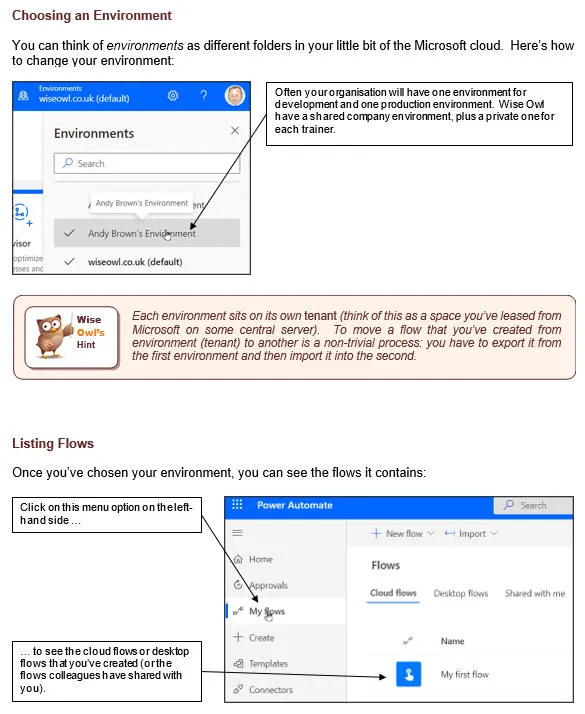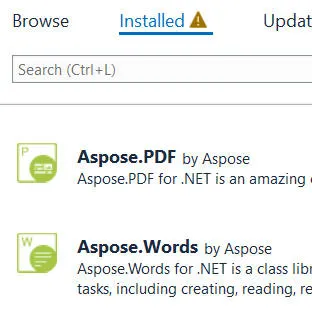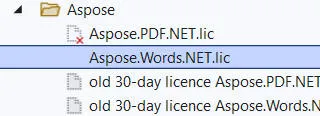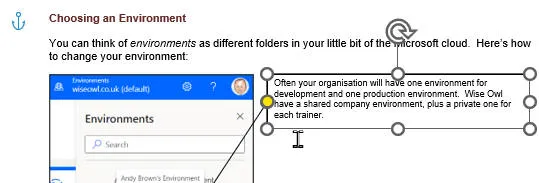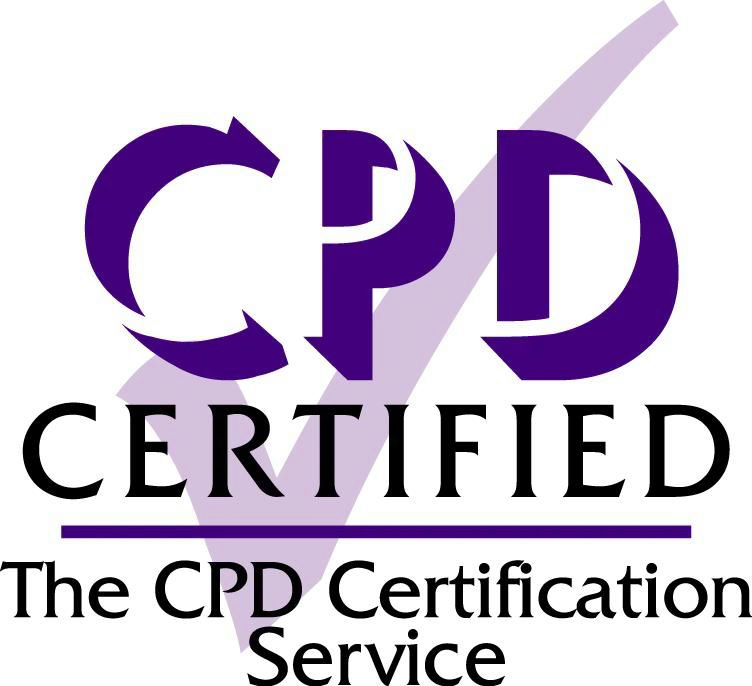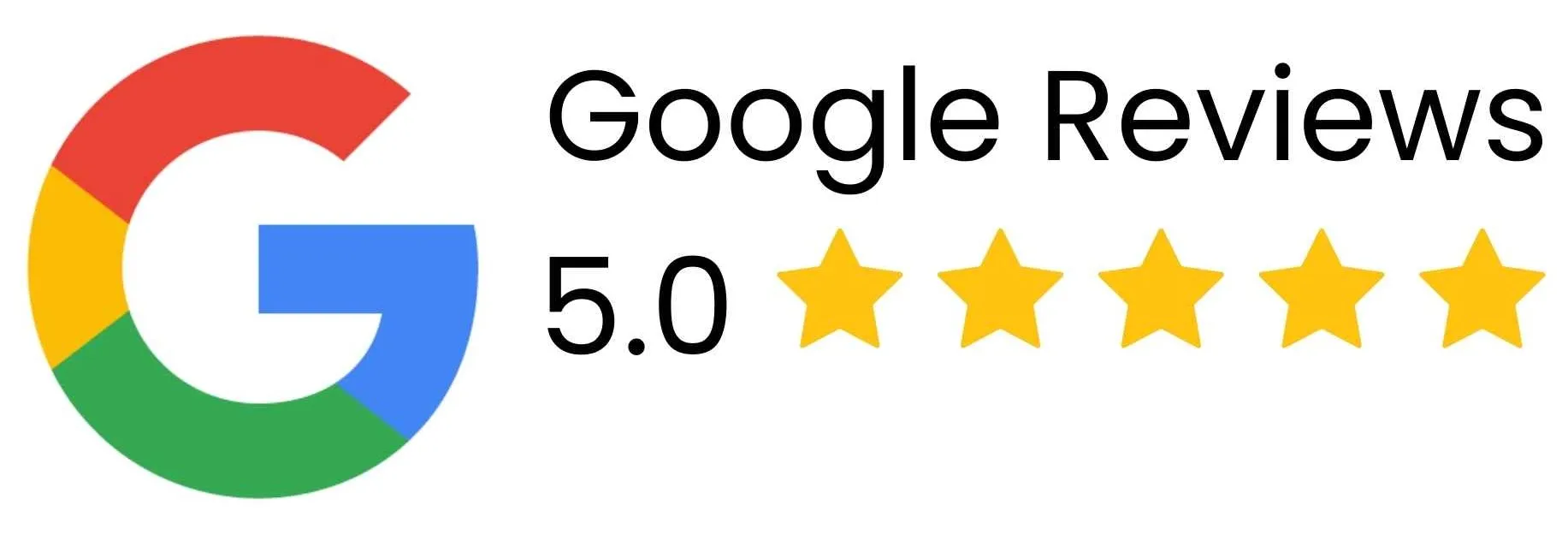Aspose Words.Net reviewed
Words.Net from Aspose allows
you to read and manipulate the underlying content of a Microsoft Word document
using C#, rather than VBA.
It's also staggeringly expensive, costing a minimum of $1,199 for a year's
licence (worth bearing in mind before you read on).
What we use it for
We write all our courseware in Word, and have done for many a long year -
here's a sample page:
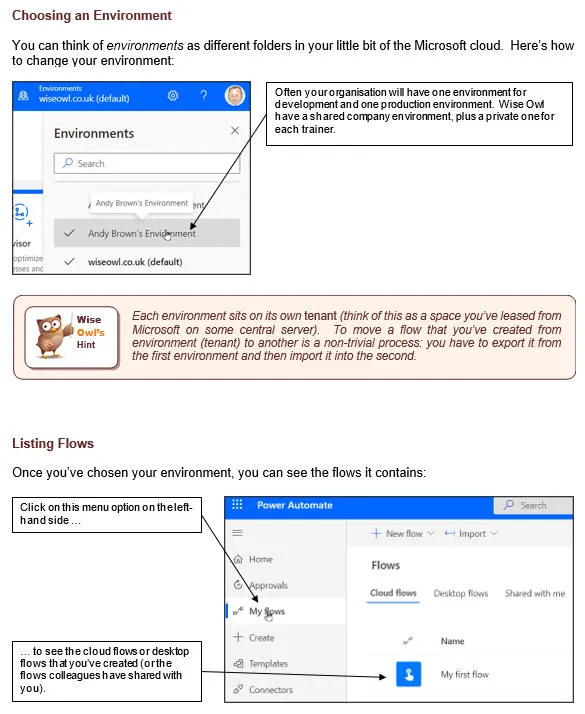
A sample page from a Wise Owl courseware manual.
We now want to make our manuals available online as a searchable PDF. So
why not just write a VBA macro to save our Word documents in PDF form?
|
Problem |
Notes |
|
Fidelity |
Although we did write a VBA program to combine the chapters in a manual into a
single PDF, we found that it contained anomalies (pages didn't always break in
the right place, and Wise Owl hints had a habit of jumping to the top of the
page).
|
|
Numbering |
It proved difficult to get both page numbering and chapter numbering to work
correctly. |
|
Fiddliness of Word |
Although I have begun to appreciate Word more over the years - it must have been
a remarkably hard program to write - it is extraordinarily hard to understand
the intricacies of the Word document object model, and even harder to then
manipulate this in VBA. |
Something else was needed - and generating our manuals in C# allows us to
compile and print documents through our Intranet.
Installing and licensing
I don't claim to have done an exhaustive survey of all of the tools
available, but the research I did suggested that Words.Net would be the best
tool to solve our problem (and so it has proved). You can install
Words.Net in Visual Studio through Nuget:
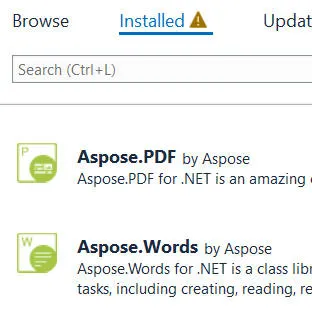
I also tried playing about with
Aspose.PDF: great for redacting documents, for example, but also eye-wateringly expensive!
To establish that you have a licence to use Words.Net, you then download the
licence files and put them in a folder:
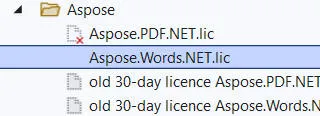
I started using a 30-day evaluation licence, to check Words.Net would solve our problem.
You can then run a couple of lines of C# code to set your licence:
var licenceWord = new Aspose.Words.License();
licenceWord.SetLicense(webPath +
"//Aspose//Aspose.Words.NET.lic");
Doing things in Words.Net
To give you a feel of how Words.Net works, here's some sample code we wrote
to do some typical things. Opening files is straightforward:
var manualChapterWord = new Aspose.Words.Document(
wordPath + FilePath + "//" + ChapterName);
Any Word document consists of a collection of paragraphs (among other
things), and each paragraph consists of a collection of runs of text. So
the following sample of code loops over all of the paragraphs in a document, and
gets the collection of runs of text for each:
var paragraphs = manualChapterWord.GetChildNodes(
NodeType.Paragraph, true);
foreach (Aspose.Words.Paragraph paragraph in paragraphs)
{
paragraph.JoinRunsWithSameFormatting();
NodeCollection runs = paragraph.GetChildNodes(NodeType.Run, true);
The JoinRunsWithSameFormatting method should be unnecessary,
but isn't (I discovered that a Word paragraph could contain no formatting marks
whatsoever, but still consist of two or more separate runs of text).
Changing text is relatively easy - this command would replace some text in a
paragraph:
paragraph.Range.Replace(oldText, newText);
Adding text is more difficult, I found!
Specific problem 1 - what constitutes a paragraph?
I encountered 2 serious problems, each of which I eventually managed to
solve. I'm sharing the solutions here in case it helps anyone else!
It's worth stressing that each of these problems is due to the complexity of
the Word object model, rather than Words.Net (which tries to make it as easy as
possible to play about with the contents of a Word document).
The first problem was that Word paragraphs are sometimes not what you think
they are:
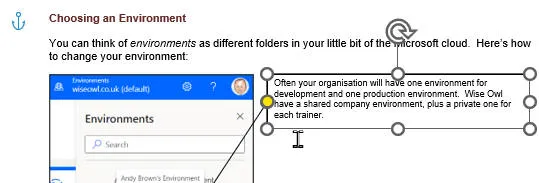
In this example the title
Choosing an Environment is part of the same paragraph as the contents of the callout shown selected!
The only way I could find to get round this was to loop over all of the runs in
a paragraph, choosing which one to process.
Specific problem 2 - layouts destroy text changes
The second problem - and the one which cost me most time - was this innocuous
set of actions to get the page number for a paragraph:
LayoutCollector layout = new LayoutCollector(manualChapterWord);
currentPageNumber = layout.GetStartPageIndex(paragraph);
It turns out that the action of getting information on the layout of a
document wipes out any programming changes you've made to it! I couldn't
find this information anywhere, but ended up deducing it. You have been warned!
Getting support and help
My experience was that when I searched for help on a problem the Aspose
Words.Net forum would usually contain a helpful discussion about it.
Typically this would follow two formats. Either:
|
Question |
Aspose answer |
|
I can't do X - can you help me? |
Please can you post your document so we can. |
|
Here's the document. |
You can do this in Words.Net: here's some sample code to
do it. |
Or less helpfully:
|
Question |
Aspose answer |
|
Can you do Y in Words.Net? |
That feature isn't supported - we have reported it, and
will try to incorporate it in a future release. |
|
(1 year later) Have you made any progress on this? |
We haven't had time to build this feature into the
software yet, but are intending to in the next release. |
|
(Another year passes) Just wondering if youve made any progress? |
We're pleased to say that this feature is now in the new
release of Words.Net. |
In general, I've found that I can get answers to my questions by diligently
searching through the Aspose Words.Net forum, but anecdotal discussion on forums
like Reddit suggest that you can wait a long time for answers.
Be warned, however, that suggested solutions don't take any prisoners: you'll
need to know how to program in C# to understand proposed answers!
And finally ...
Would I recommend Words.Net? Yes, if:
- You are an accomplished C# programmer already;
- You have a very good understanding of Word; and
- You work in a commercial environment (so your time is worth
more than the cost of the Words.Net licence).
For most people, I suspect, one of the many free - but probably inferior-
open source tools will probably be a better choice.