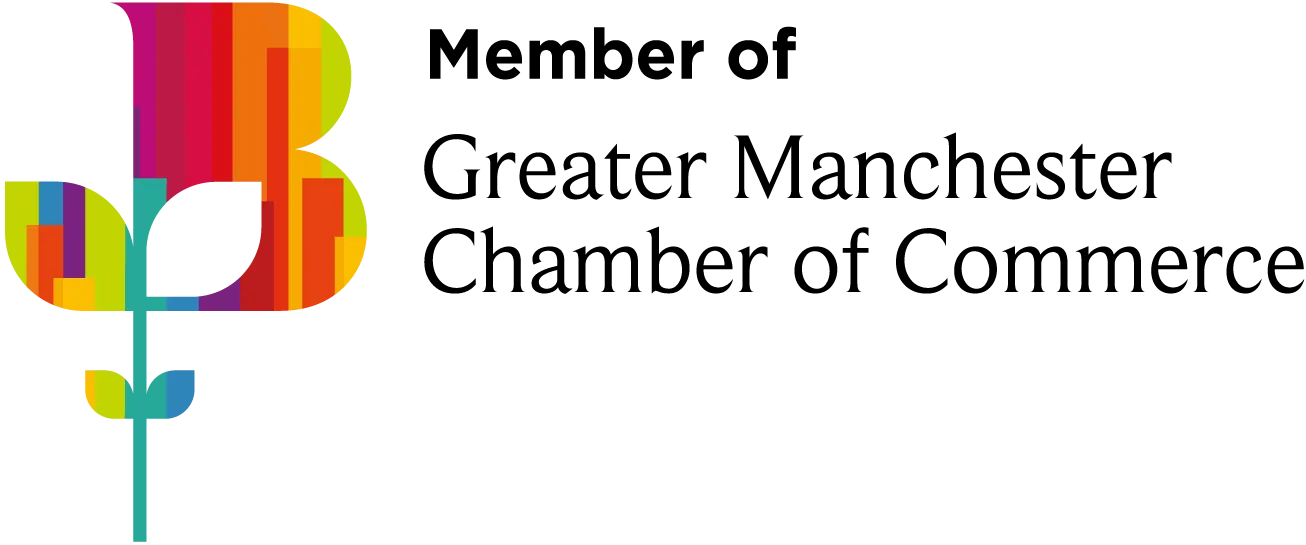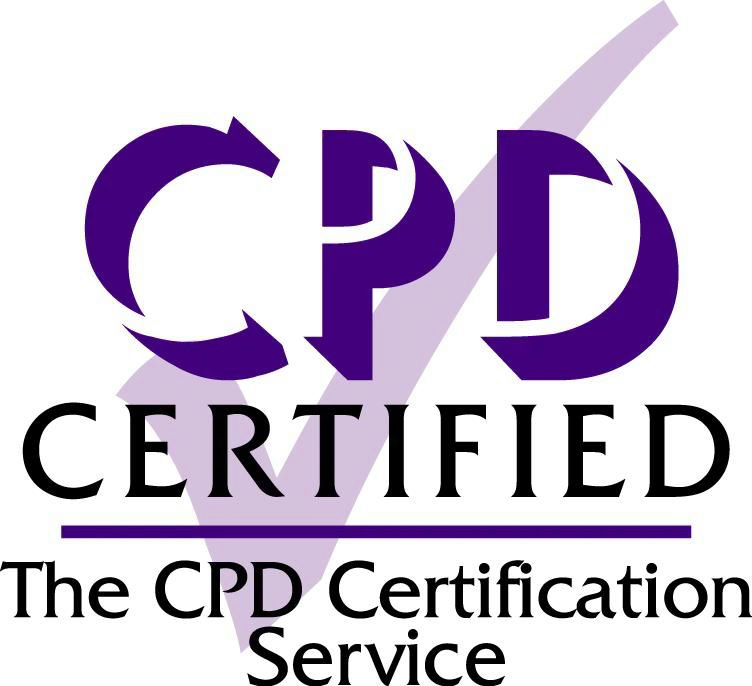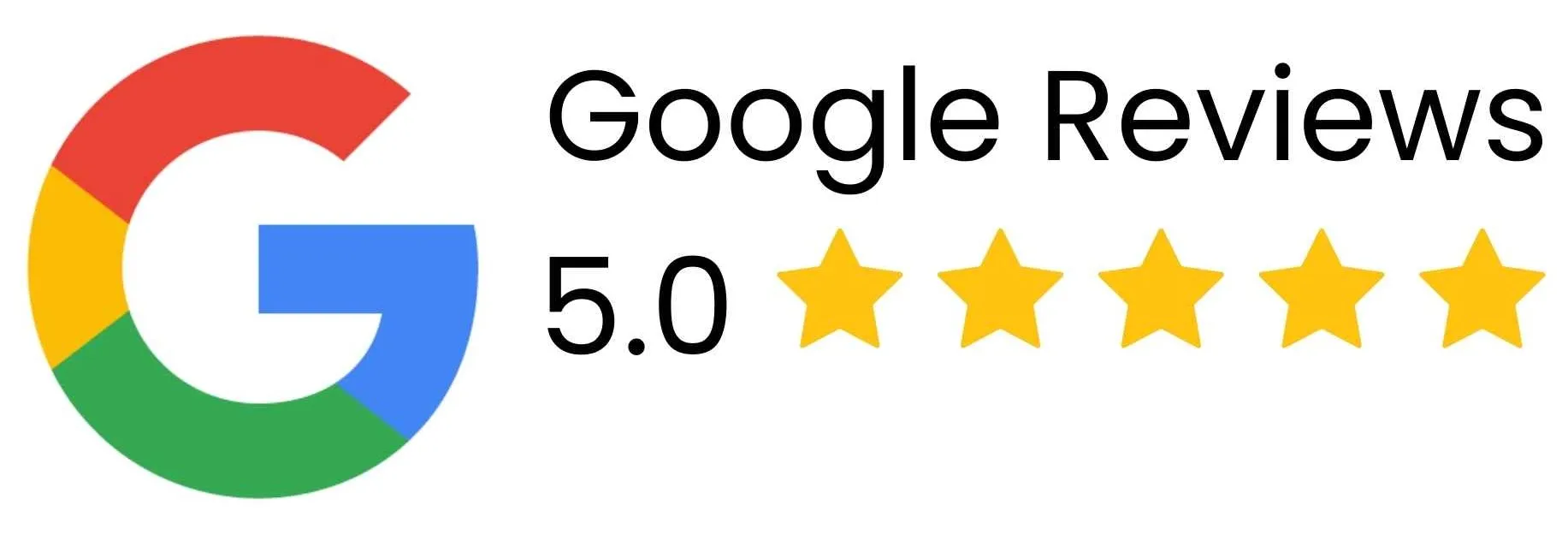Posted by
Sam Lowrie
on 07 May 2021
We use Emoji almost everyday, but what about in our reports? This video covers the inclusion of Emoji and ideas how to use them.
Posted by
Sam Lowrie
on 06 July 2021
If you have been on one of Sam's courses you will know his love of templates.
In this short explore the top 5 reasons why you should love templates to!
Posted by
Sam Lowrie
on 14 July 2021
Functions can be incredibly helpful when an action needs to be performed for a list of items.
In this example we create a function to scrape data from multiple pages on a website.
Posted by
Sam Lowrie
on 26 July 2021
Exporting data via Export on a visual can be cumbersome and limits what can be done with the data.
The Power Automate visual lets you create action flows triggered by a button in Power BI. In this video learn how to capture data in PowerBI and export to an Excel file.
Posted by
Sam Lowrie
on 26 July 2021
The built in comments system is great but it doesn't have a huge scope.
Using Power Apps we can write, record and present comments in real time.
Posted by
Sam Lowrie
on 03 August 2021
Sam has been looking forward to this feature for literal years! Finally the Y-axis minimum and maximum can be set based on an expression.
Learn how to let the user choose the maximum on the Y-axis but also set the maximum to the highest unfiltered value in the visual.
Posted by
Sam Lowrie
on 10 August 2021
Power BI is great but sometimes the space can feel like such a limiting factor. In this video learn three different techniques to make the most of the space you have.
Posted by
Sam Lowrie
on 24 August 2021
User can already interact with Power BI visuals, changing filters and drilling between levels within the data.
What it doesn't let you do automatically is swap which KPI is displayed. Learn how to do this with a slicer and sneaky measure.
Posted by
Sam Lowrie
on 24 August 2021
Start learning the weird and wonderful ways of DAX with this short tutorial. Add and remove filters using the CALCULATE function with ALL.
Posted by
Sam Lowrie
on 12 October 2021
Treemaps are one of the best ways to interact with a report, colourful buttons for the front end uses.
Have you ever considered using them as variance bars or wanted the same size but different figures? In this short Sam shows you how.
Posted by
Sam Lowrie
on 12 October 2021
Sometimes you want to connect tables using more than one join. This is fine when performing a DAX calculation but what about drilling?
In this short Sam covers how to use an inactive relationship to filter the data when drilling.
Posted by
Sam Lowrie
on 12 October 2021
Power Automate can take the repetition out of mundane tasks and without knowing any code!
Sam had a bunch of emails with attachments and didn't want to manually download them. In this short learn how to automatically download all the attachments from a bunch of emails.
Posted by
Sam Lowrie
on 21 October 2021
One of the stranger missing options in Power BI is the ability to import custom fonts.
Sam wanted to spice up this report with an old classic font and found the way to do it was with JSON and it was easy!
Posted by
Sam Lowrie
on 21 October 2021
When creating measures often the time aspect is repeated for each one. Make a measure, then make the YTD and PY versions. There must be a better way!
In this episode Sam learns about Calculation groups and how they can reduce the word load!
Link to SQLBI:
https://www.sqlbi.com/tools/
Posted by
Sam Lowrie
on 26 October 2021
If you haven't sampled the uses of Power Automate then you are missing out. A basic packaged is included with all Office 365 licences meaning you probably have access!
Follow along as Sam takes a table of Excel information and turns that into a series of teams meetings for multiple different people.
Posted by
Sam Lowrie
on 08 November 2021
Power Apps can be used to create mobile, tablet or web applications for your company. It requires no coding knowledge and a baseline level of Excel expressions.
In this episode Sam creates a basic app by uploading data, creating a gallery and then writing changes back to the data.
Posted by
Sam Lowrie
on 08 November 2021
Recently a delegate had the audacity of questioning if there was a better option than the built in map. Naturally for their crimes they were removed from the course however that got Sam thinking...
In this short Sam shows how to use the Mapbox visual as a choropleth or filled map. Specifically for UK regions and local authorities but the process is the same for everywhere.
Posted by
Sam Lowrie
on 22 November 2021
Ever noticed that conditionally formatted columns always remove all the formatting. Even on rows that don't need formatted get overwritten.
In this Short, Sam shows you how to revert to your previous formatting on non formatted rows.
Posted by
Sam Lowrie
on 13 December 2021
Power BI role level security is a great thing but by default it doesn't change based on the logged in email. What if you could?
In this short Sam shows you how to detect the email address and determine the users role. Then using the role, filter the client table to only clients that role allows access to!
Posted by
Sam Lowrie
on 04 January 2022
Quickly find, sort and reorder your documents.
Power Automate is included within most Office licences.
Posted by
Sam Lowrie
on 17 February 2022
Sometimes you have unwanted rows in your visuals.
In this short Sam uses DAX to either replace the unwanted value with an * or hide it entirely.
Posted by
Andy Brown
on 07 June 2022
There are two big beasts in the Business Intelligence jungle: Microsoft's Power BI and Salesforce's Tableau. Wise Owl run training courses in the first, and Viz DJ in the second. But what happens when these beasts meet each other?