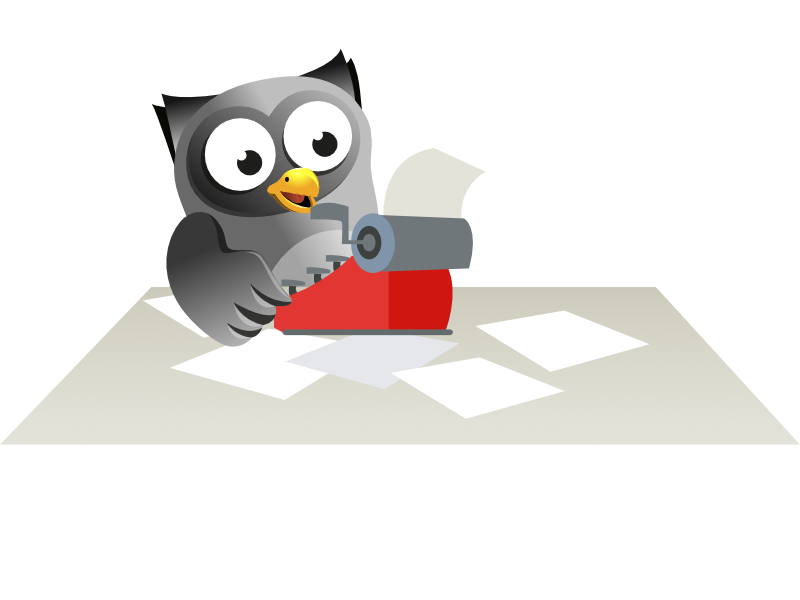Some ideas for speeding up processing
Processing is usually the bottleneck in any company, since it involves
loading masses of data from a company's transactional database into its data
warehouse, for use the next day as a basis for management reports.
One way to minimise the disruption that this process (forgive the pun) causes
is to use SQL Server Agent to schedule it to run at 3 o'clock in the morning,
although this is tough on anyone working nights!
This page looks at some ways in which you can make processing take less time.
Step 1 - Partition your tables
I've looked at this in a separate blog, but I've listed it here for
completeness. Partitioning allows you to break a table up into different
parts, and choose which to process:

For the
tblPos table, for example, you could choose just to import the 2016 data, on the grounds that other years have been closed off and so can't have changed.
Step 2 - Omit high-cardinality columns where possible
The temptation when importing tables is to include all of the columns, then
just hide the ones you want from client view:

The
TransactionId column is hidden from client view, so how much harm can it be doing?
For large datasets, this is a mistake! The TransactionId
column shown above is the most expensive one in the entire MAM database, since it
contains 13,904 different values:

Because it's the primary key for the transactions table, each
transaction id value is necessarily unique.
Remember that SSAS uses column and not row storage, so the column dictionary
for the transaction id number will be (at least in MAM terms) huge. All
this for a column which no user of your model will ever want to see or use!
The solution is to avoid importing expensive columns with a high level of
granularity:

Unticking the transaction id will mean that this expensive column won't be imported.
Step 3 - Pre-sort your data
Take the animal table as an example. Sorting by the animal id or name
won't gain much:

The first two columns have unique values for every row, so it doesn't
matter what order these appear in.
Sorting by the Legs column, by contrast, will have an effect
(since this has fewest unique values):

The Legs column has the fewest distinct values, so it makes sense to sort by this column first.
I have to be honest, I don't know exactly how much difference this will make,
but the logic seems good!
Step 4 - avoid calculated columns
Consider the following simple calculation, which works out the value for transactions as the price of the item multiplied by the quantity of items bought:

The value of any item is the price times the quantity.
I've added 3 measures at the bottom of the table:
|
Measure |
Formula |
Results |
|
Cardinality price |
=DISTINCTCOUNT([Price]) |
384 |
|
Cardinality quantity |
=DISTINCTCOUNT([Quantity]) |
4 |
|
Cardinality amount |
=DISTINCTCOUNT([Amount]) |
1045 |
The maximum possible combination of amounts would be 1,536 (that is, 384
prices multiplied by 4 quantities), but because of repeats there are only 1,045
unique amounts. What this means is that the calculated column takes up nearly three times as much storage as the other two columns combined.
Be aware, however, that by removing the calculated column any query which aggregates transaction amounts will run that much more slowly, since it will have to recalculate them. There is often a trade-off between processing time and query run time!
Step 5 - avoid expensive queries
Because of the way that the xVelocity engine stores data (by
columns, not rows) some queries will be more costly to run than others. Here's
an example of an expensive query:

This query will be relatively expensive to run, since it has to bring in data from four different columns.
Here's a less expensive one:

This query will be relatively cheap to run, since aggregation over a column runs quickly, and there are only two columns to bring in.
In practise the volume of data is so small for the MAM database that relative timings will be meaningless!
Step 6 - don't store date/time columns
For the make-a-mammal tblPos (point-of-sale) table, we capture the point-of-sale date/time. Typical entries
might look like this:

Five typical date/time entries from the
Pos table.
If you have
DateTime columns like this, you should split them into two parts (date and time). For the above dates, this would give:
|
Original value
|
Date |
Time |
|
23/11/2015 13:35:23 |
23/11/2015 |
13:35:23 |
|
23/11/2015 15:22:08 |
23/11/2015 |
15:22:08 |
|
24/11/2015 13:35:23 |
23/11/2015 |
13:35:23 |
|
24/11/2015 15:22:08 |
23/11/2015 |
15:22:08 |
|
25/11/2015 13:35:23 |
23/11/2015 |
13:35:23 |
This would yield the following column dictionaries:
|
Column
|
Dictionary |
Values |
|
Date |
23/11/2015, 24/11/2015, 25/11/2015 |
0,0,1,1,2 |
|
Time |
13:35:23, 15:22:08 |
0,1,0,1,0 |
The maximum possible number of dates which can now be stored is 365 or 366 for each year in the model, and the maximum number of times is 24 x 60 x 60 = 86,400 seconds.
Step 7 - consider splitting id columns
Typically when processing a model the most expensive columns are unique id ones. You can reduce the amount of data stored by splitting these
- here's a suggestion:

I've split the transaction id into the thousands component and the units component).
This would give the following column dictionaries:
|
Column
|
Formula |
Distinct values |
|
Thousands |
=int([TransactionId]/1000) |
113 |
|
Units |
=[TransactionId]-1000 * int([TransactionId]/1000) |
1000 |
Of course, you'll then have to reconstruct these when creating DAX
expressions: it's the age-old trade-off between processing time and query
run-time ...
If you want to measure how long it takes to run queries, DAX Studio includes
an excellent Server Timings facility.